Simbla's Cool Corner
The cool corner is your window into some of the awesome stuff Simbla has to offer. If you're going to build a website, you'll want your finished product to pop off the page. We'll introduce you to some of Simbla's trendier features that will not only help you get your company's essence on (virtual) paper, but will also wow the viewers who see it!
Theme Maker:
In the world of design, cool doesn't always need to equal complicated. To illustrate this point, Simbla's theme maker allows you to completely change the design of your site with just a couple clicks! Each ready-made theme incorporates fonts, backgrounds, colors and more, that work in tandem to give your site the feel you want it to have.

Over to the left is the theme maker palette wheel, which you can click to show you all the available theme options:
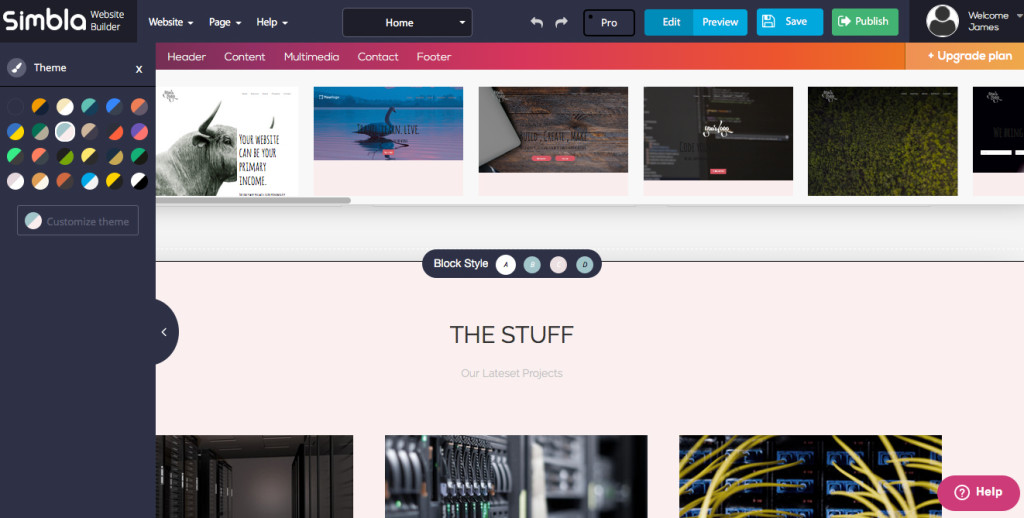
You can try out several themes and select the one that looks best. The "Block Styles" are there to provide you with different selections of a theme's content that you may individually edit, or you can even choose to customize your theme.
As you can see, you have the ability to play with headings, background colors, buttons, text fonts and more. Additionally, you have the option to edit icons, which brings us to...
Icon Maker:
The theme maker is a great tool to use to change up your icons, but if you want to create one from scratch, you'll have to head into Pro Mode. In the top left menu select "Other," and then drag and drop the "Icon" element onto your page where you want your icon to appear.
You'll then be presented with an "Icon Tool" page that looks like this:
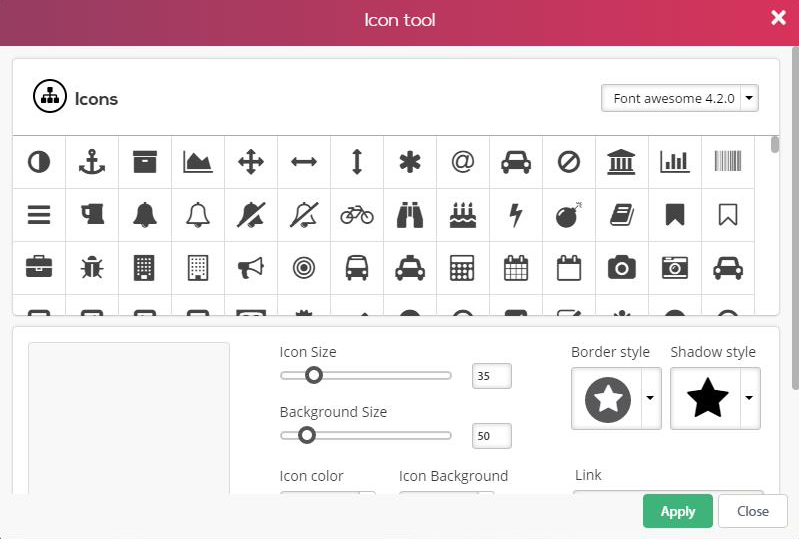
This window gives you the master keys to the icon door, by letting you manipulate size, color, background color, shape, border style, and type of icon itself. You can even connect a link to your icon if you so choose. When you've designed the icon to your liking, just hit "Apply" and there it will appear on your page.
Backgrounds
There is so much wiggle room when using backgrounds that it might be difficult to know where to start. Here are three of Simbla's recommended background options to consider when aiming for a sophisticated look:
-Parallax
Also a Pro Mode special, parallax effects give your website the illusion of depth, by combining several backgrounds together which move at different speeds. To do this, first add the background image you want to use under "Design", and hit "Apply". Then, just click on the section of your page that you want this effect to show up on and select "Edit." A window like this will then appear:
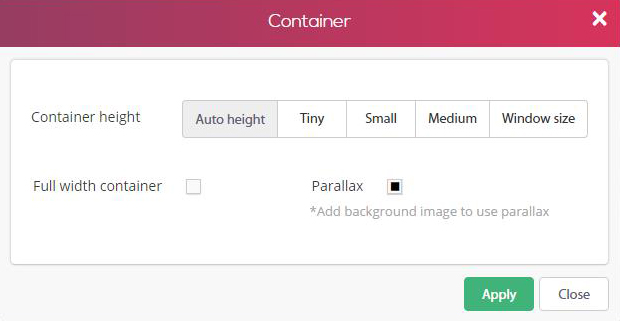
Tick the "Parallax" option, "Apply," and you're done!
-Background Pattern
There will be times you'll want to keep a background subtle while still sending a message to your audience. For something a little more low-key than a glaring, in-your-face image, but more exciting than a plain color, a background pattern is the perfect median.
Click on the area of your website that you want to alter, and select the "Change Background" option that appears.
The following window will show up:
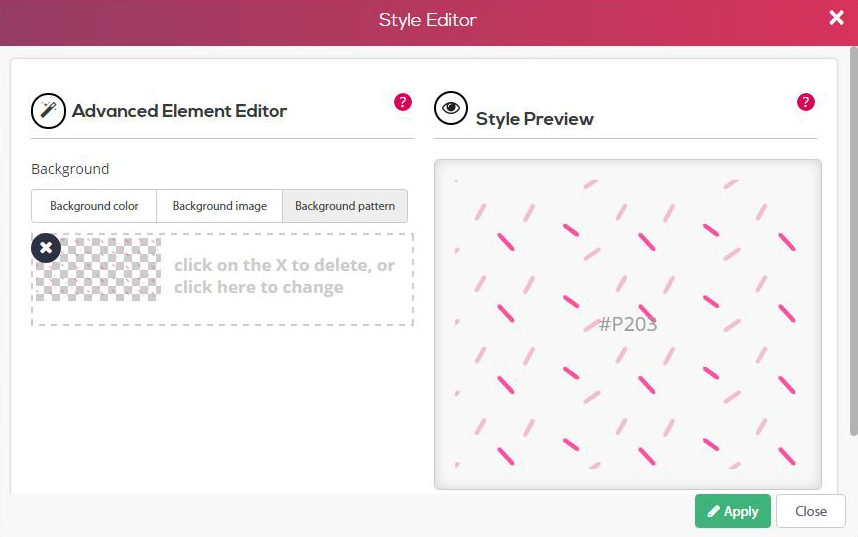
Select "Background Pattern" as shown above, and upload the picture you'd like to use. You'll end up with something like this:

-Video Background:
Nothing conveys a company's message better than a video, which Simbla allows you to add as a background to your site. It's an awesome feature that's rarely used on other websites, so take advantage of it! You can choose from a responsive template that already has video background built in (such as this one) and insert your video by clicking the template's video section and choosing "edit," which will show you the following window:
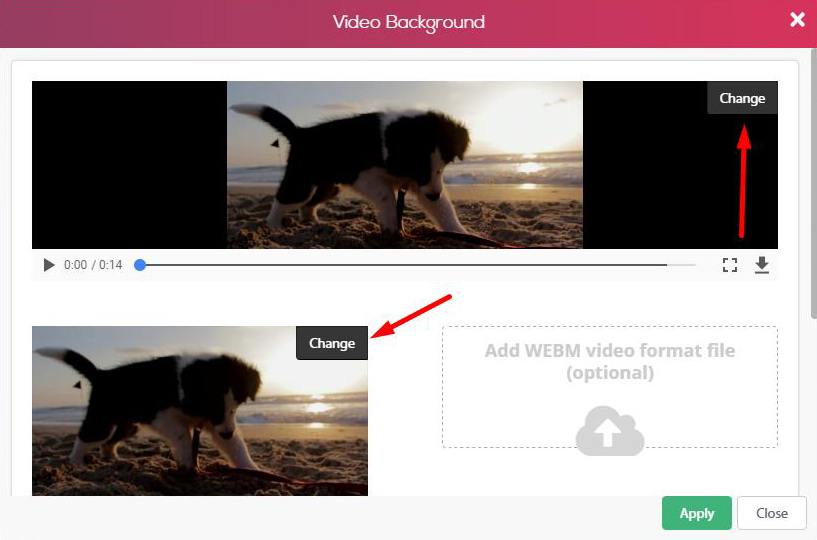
You can click the "Change" button in the upper right corner to upload your video, and "Change" in the bottom left to add a first frame image (optional).
However, if you're more inclined towards a different template or you prefer to build your website from scratch, you can use Pro Mode to upload your video. Select "Multimedia" in the top left menu, and then just drag and drop "Video BG" wherever you want it to appear on your page.
From there, you'll be shown the following pop-up,
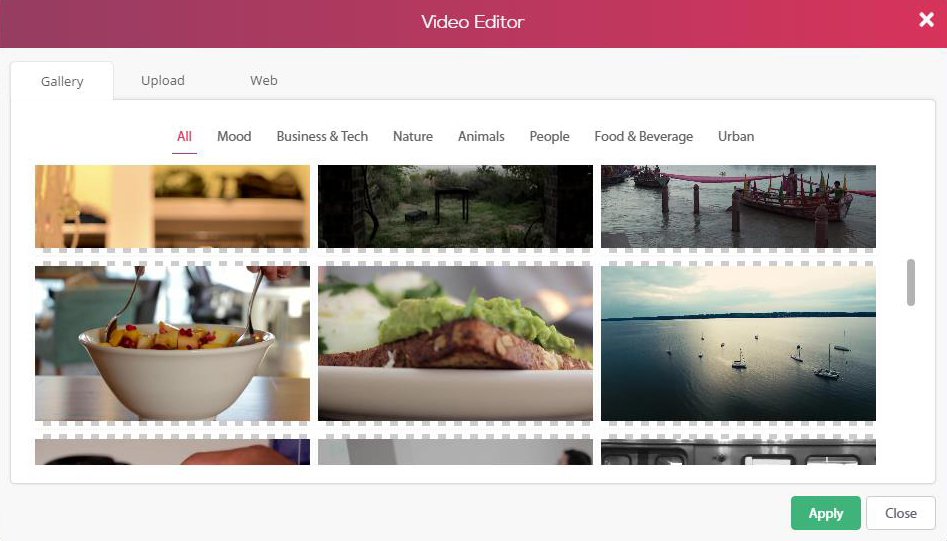
Where you can decide to upload your own video, one of Simbla's from our video library, the video from an external URL link. You will then see a window like the original "Video Background" one above; simply click "Apply" and that's it!
Separators— This is a simple yet funky tool you can use with Pro Mode to add a little flare to your site, by spicing up the breaks between sections on your pages. Go to "Other" on the Pro Mode menu, where you'll find "Separator" next to the Icon element. Click and drag it and drag to where you want to insert your break, and you'll see the following pop-up:
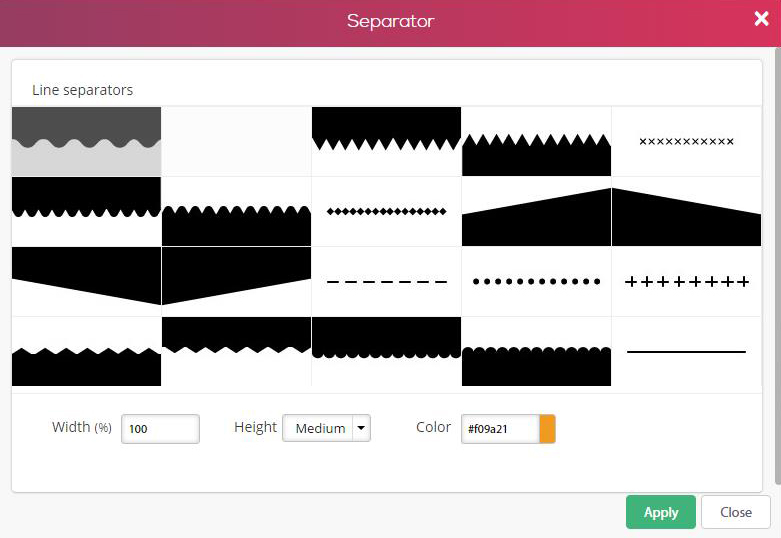
Pick the style you like, and edit the color, height and width of the separator as you wish. Here's an example of what you'll see after you click "Apply":

We've given you a taste of some cool tricks Simbla has to offer, but don't be afraid to explore! Test out the different tools available and find the combination that makes your website reflect who you are.
