Your Simbla Guide to Bootstrap Forms
About Bootstrap Forms:
If you've ever created a website, you will almost certainly want to incorporate a form of some sort that can connect to your email or another specified web server. However, fashioning the form controls manually and with CSS can often be a dull process, as each control (such as an input box or a submit button) is styled one at a time. Luckily, creating a Bootstrap form is a much simpler endeavor, because these forms use a previously defined set of classes to create the alignment and styling of form controls; for example, text areas, input fields, labels, select boxes, etc. Bootstrap forms can be created with three different kinds of layouts: Vertical form, horizontal form, or inline form.
Add a Bootstrap Form to Simbla and Send the Data via Mail:
Adding a Bootstrap form to your Simbla website is both a quick and easy process. You can create a regular form by simply entering “Pro” Mode, dragging and dropping “Form” and editing the different fields, such as form name, success message and failure message.
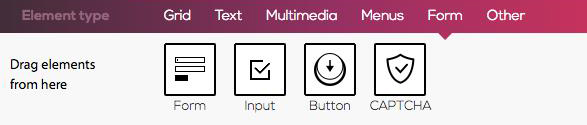
To send the data users enter by mail, fill in the desired email address under “Submit form to”.

Add a Bootstrap Form to Simbla using HTML
If you have knowledge of HTML that you want to bring to the table, Simbla is the place to do it. You can embed a code in your website by going into “Pro” Mode and, where it says “Drag elements from here,” drag the HTML element icon to the place on your website that you want it to appear.

After that’s done, a window titled “HTML Code Editor” will open. Simply enter your HTML code with the tag and whichever controls you wish to use, click “apply,” and you’re finished!
